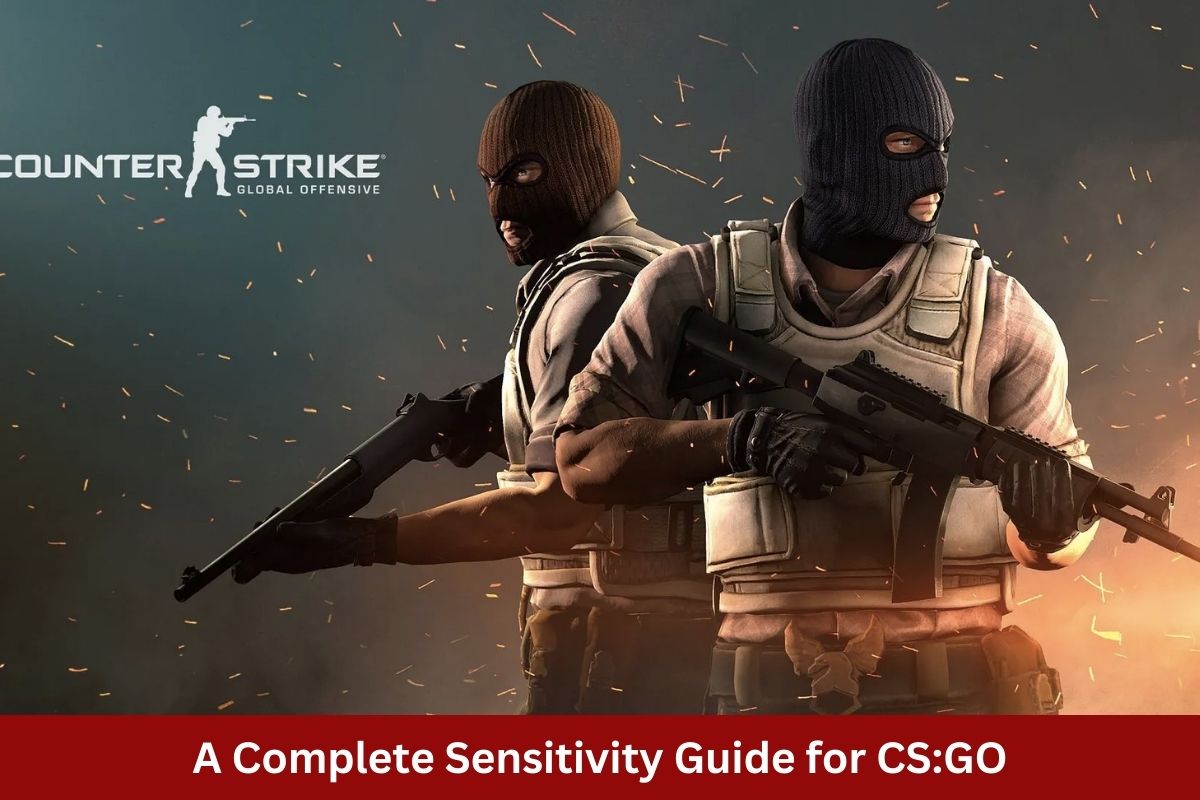In CS:GO, the key to getting some sick frags is to make sure your sensitivity is set as high as it can go. However, first you’ll have to adjust the parameter so that it is at its optimal level.
When adjusting your sensitivity in CS:GO, it’s important to consider the type of gameplay you prefer. If you like sniping and holding angles, a lower sensitivity might be better for you. On the other hand, if you prefer to play aggressively and move around the map quickly, a higher sensitivity may work better. Additionally, if you’re a fan of skins, you may want to check out the rarest Desert Eagle | Midnight Storm skins, which can add a unique and stylish touch to your gameplay.
Another tip for finding the right sensitivity is to start with a low setting and gradually increase it until you find a comfortable and accurate setting. You can also use aim training maps and tools to help you test and refine your aim. Remember, finding the perfect sensitivity level takes time and practice, so don’t be afraid to experiment and adjust your settings as needed.
Here’s everything you need to know to get started with getting the best sensitivity in CS:GO.
Choosing the Perfect Sensitivity
Your mouse has a DPI setting, aka dots per inch. This setting dictates the hardware sensitivity of your mouse. There are two factors that go into calculating sensitivity:
- DPI: As aforementioned, your dots per inch dictate how your mouse perceives a certain movement.
- Sensitivity: CS:GO has a particular multiplier that it uses alongside your DPI to bring out your eDPI (Effective DPI), which is your universal value amongst all games.
Now, your actual DPI is an amalgamation of your sensitivity and DPI. Therefore, in the case of CS:GO, your DPI can be multiplied. So, if you had a DPI of 1,000 and a sensitivity of 2, your eDPI would simply be 1,000 × 2 = 2,000.
Now, this brings us to the question — which particular sensitivity makes the most sense? In general, pros tend to stay around the 800 –1,000 eDPI range. In the grand scheme of things, it doesn’t matter how you achieve this figure.
Nonetheless, maintaining your DPI at a lower level in comparison to your sensitivity is something we suggest doing for the benefit of accuracy. Since DPI is a real hardware parameter, raising it by a significant margin might add some inaccuracy that is then exacerbated by your sensor.
How to Change Your Sensitivity in CS:GO
You can change your sensitivity in CS:GO by either opening the game up or heading to the developer console. Generally, there’s no reason to enter the developer console. For most, we recommend just using the in-game options.
Here’s what you’ll need to do:
Courtesy: DMarket
- Open CS:GO
- Head to your Settings menu
- Once there, select Keyboard and Mouse
- Now, scroll down and head to Mouse Sensitivity.
After adjusting your sensitivity, it is strongly advised that you participate in an unranked match for a few hours before moving on to a ranked one. The greatest way to ensure you are performing at your full potential is to train your muscles so that they remember their previous positions.
Final Thoughts
Whether you have high or low sensitivity, in the grand scheme of things what really counts is how comfortable you are. This is true regardless of how sensitive you are.
However, having a low sense is far more popular in the eSports scene in general because it gives you more control over your aim, which is essential in games like CS:GO. This is because having a low sense enables you to acquire more finesse over your aim.