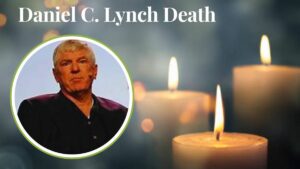Lock Schlage Keypad: You want to alter the 4-digit code on your Schlage BE365 Lock, but you’re unsure how. Then this article is the best resource for you. In the following paragraphs, I will demonstrate how to modify the 4-digit code on your Schlage BE365, add additional user codes, and alter the Programming Code.
But first, what is the purpose of the 4-digit code on your Schlage BE365? As you presumably already know, the 4-digit User Code that comes with your Schlage Lock may be used to open the lock. You may locate the default codes on a sticker on the back of the keypad assembly and the front of the User Manual.
You will need to change/delete these codes and enter your unique ones to guarantee security. Having stated that, let’s proceed to the instructions.
Changing The 4-Digit Code On A Schlage BE365 Lock
You must remove it and then insert a new code to modify this code. This is how to accomplish it:
- Step 1: Enter your current Programming Code and wait for three orange lights and three beeps from the Schlage button.
- Step 2: Press the Schlage button followed by the 2 buttons. Wait for the Schlage button to illuminate orange three times, then emit three beeps.
- Step 3: Enter the new four-digit code and wait for the Schlage button to flash three orange lights and beep three times.
- Step 5: Re-enter the modified four-digit code to finish the operation. Following a single lengthy beep, the Schlage button will glow green to indicate that the code has been successfully removed.
Note that there are two 4-digit User Codes, so be careful to erase both codes. To erase each of the 4-digit preset codes, repeat the above procedures. Now that the default User Codes have been erased, you can replace them with new User Codes. Learn how to do it in the next paragraph.
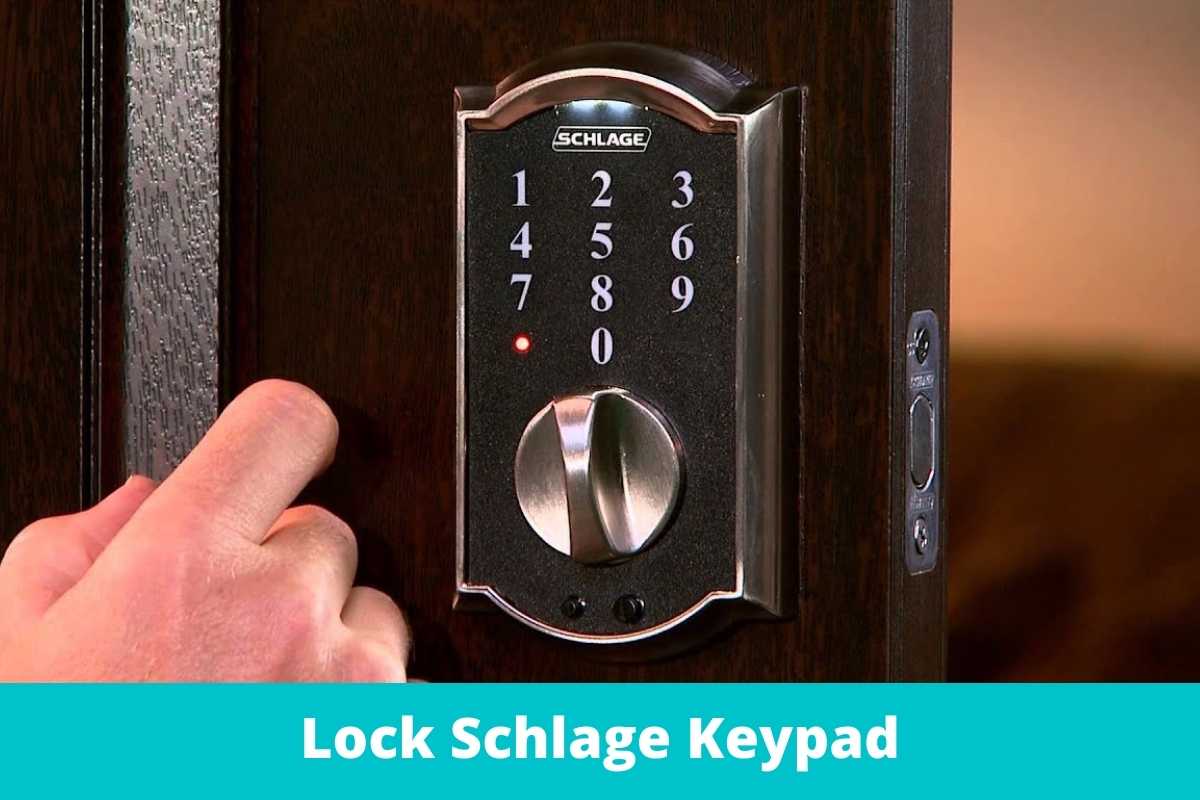
How To Add One More Four-Digit Code (User Code)
- Step 1: Enter your current Programming Code and wait for three orange lights and three beeps from the Schlage button.
- Step 2: Press the Schlage button followed by the 1 button. Wait for the Schlage button’s orange light to flicker and beep three times.
- Step 3: Enter a new 4-digit User Code and wait for the orange light to flash three times and the Schlage button to beep three times.
- Enter the new four-digit User Code again to finish the procedure.
Suppose you observe a green light followed by a single lengthy beep. In that case, this indicates that the new User Code has been inserted successfully, essentially replacing the default 4-digit Code that you erased.
This four-digit number is your User Code, which may be used to open the door. The same procedure may add additional User Codes; the lock can hold up to 19 User Codes.
Changing the default 4-digit code on your Schlage BE365 lock is now complete. Let’s examine other Schlage BE365 programming adjustments you may wish to make.
Changing The Code For Preset Programming
Similar to the 4-digit User Code, the Schlage BE365 has a 6-digit Programming Code needed to enter Programming Mode.
This code is necessary when adding or removing User Codes, activating or deactivating Vacation Mode, etc. To guarantee that only you can make modifications to your lock, you must modify the default Programming Code.
The Preset Programming Code is also located on a sticker on the back of the keypad assembly and in the User’s Guide.
Changing the Preset Programming Code on your Schlage BE365 Keypad Lock is as follows:
- Enter your Programming Code (located on a sticker on the back of the keypad assembly) and wait for the Schlage button to flash orange three times and make three beeps.
- Press the Schlage button, followed by the number 3. Wait until the lock beeps three times and the orange light flashes three times.
- Enter your new Programming Code and wait for the standard sequence of three orange flashes and three beeps.
- Enter the new Programming Code again to finalize the modification. The Schlage button will flash green once, followed by a single lengthy beep to indicate that the operation was successful.
Note: If you have already modified the Programming Code, you can repeat the processes outlined above if you so want. However, remember and utilize your present Programming Code throughout the procedure.
Other Schlage BE356 include Vacation Mode, which disables all User Codes and prevents unwanted access when you are away from home. This feature is often deactivated by default, so let’s examine how to enable or disable it.
How to change the code on the Schlage keypad door lock be365?
How to Permanently Remove All Programming from a Schlage Door Lock?
Here’s what you should do:
- To Enter the Code for Programming (6 digits). The lock will beep three times and the Schlage button will flash orange before opening.
To unlock the door, use the Schlage button on the keypad. - Use key 6, please. Then, listen for three beeps after the orange light on the Schlage button flashes three times.
- Again, use the 6-digit Programming Code to finish the setup. When all User Codes have been removed, the Schlage button will flash green once and make one lengthy beep.
The best way to set a new code on a Schlage door lock
If you’re looking for something more secure than a standard deadbolt, consider a Schlage electronic lock instead. These locks allow keyholders access but also feature a keypad for more convenient use. Those who know the unlock code can enter it on the keypad to gain entry. Nonetheless, you can program a code into the lock to grant entry to a maid or landlord, for example.
- First, use the lock’s keypad to enter the six-digit programming code from the manual.
- The second step is to use the top button on your lock.
- To begin, please dial “1” on the telephone.
- Put in the fresh 4-digit passphrase you’d want to use.
- Enter the four-digit code again to verify it.
Activating/Deactivating Vacation Mode On The Schlage BE365
How to activate Vacation Mode:
- Enter your current Programming Code and then wait until the Schlage button flashes orange three times, followed by three beeps.
- Press the Schlage button, followed by the number 4.
- And that is all there is to activating Vacation Mode. The Schlage button will flash green and emit a lengthy beep to indicate correctly that Vacation Mode has been engaged.
To turn off vacation mode, input your Programming Code.
Must check:
- Kentucky Derby Song Controversy ‘my Old Kentucky Home
- Vanessa Hudgens’s Net Worth: How Much Money Does She Make?
Closing Thoughts
As with other Schlage keypad lock models, the BE365 comes with two unique, 4-digit User Codes that you’ll likely want to update.
Changing the default codes for security purposes is a given. Note, however, that this procedure requires you to erase the numbers and then add new ones; there is no direct way to replace an existing 4-digit code.
Stay tuned with us on venturejolt.com for more further details.